Notice
Recent Posts
Recent Comments
Link
| 일 | 월 | 화 | 수 | 목 | 금 | 토 |
|---|---|---|---|---|---|---|
| 1 | 2 | 3 | 4 | 5 | 6 | 7 |
| 8 | 9 | 10 | 11 | 12 | 13 | 14 |
| 15 | 16 | 17 | 18 | 19 | 20 | 21 |
| 22 | 23 | 24 | 25 | 26 | 27 | 28 |
| 29 | 30 |
Tags
- 빅분기 실기
- error
- AWS
- wireshark
- centos7
- AWS Cloud
- tcache
- VS Code 오류
- FSB
- pandas
- ubuntu
- mariadb
- Android
- 클라우드
- 워게임
- nmcli
- 빅데이터 분석기사 실기
- Linux
- 빅데이터분석기사 실기
- 보안뉴스
- 인프런
- [EduAtoZ]
- dreamhack
- ios frida
- Dreamhack.io
- pwnable
- 빅데이터 분석기사
- 풀이
- 빅데이터분석기사
- Python
Archives
- Today
- Total
0netw0m1ra
[009] systemctl 실습 (sshd) 본문
<명령어- sshd기준>
- 서비스 상태 확인
# systemctl status sshd
- sshd 서비스 시작
# systemctl start sshd
- sshd 서비스 중지
# systemctl stop sshd
- sshd 서비스 활성화
# systemctl enable sshd
- sshd 서비스 비활성화
# systemctl disable sshd
- sshd 서비스 잠금
# systemctl mask sshd
- sshd 서비스 잠금해제
# systemctl unmask sshd
- sshd 서비스 재시작
# systemctl restart sshd
- sshd 서비스 재시작 (pid바뀌지 않음)
# systemctl reload sshd
<sshd>

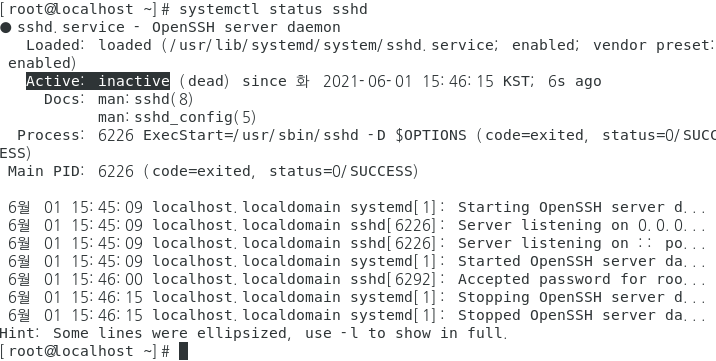


시작을 잠그는 systemctl mask

잠금 해제 systemctl unmask

설정 변경 후 항상 재시작
방법1

방법2

restart 와 reload의 차이점
reload는 가볍게 바뀌는 거고, restart는 완전히 재시작하는 거
systemctl status sshd를 통해 PID값을 확인하면 됨
'Unix Linux' 카테고리의 다른 글
| [010] 부트로더 - root password 복구 (0) | 2021.06.02 |
|---|---|
| [009] systemctl 실습 (0) | 2021.06.02 |
| [008] 생성한 vg 제거 (0) | 2021.06.01 |
| [007] LVM 심화 실습([006]이어서) (0) | 2021.06.01 |
| [006] LVM (0) | 2021.06.01 |



