| 일 | 월 | 화 | 수 | 목 | 금 | 토 |
|---|---|---|---|---|---|---|
| 1 | 2 | 3 | 4 | 5 | 6 | 7 |
| 8 | 9 | 10 | 11 | 12 | 13 | 14 |
| 15 | 16 | 17 | 18 | 19 | 20 | 21 |
| 22 | 23 | 24 | 25 | 26 | 27 | 28 |
| 29 | 30 |
- 빅데이터분석기사
- 보안뉴스
- Linux
- centos7
- error
- mariadb
- 빅데이터 분석기사 실기
- wireshark
- ubuntu
- 풀이
- Python
- nmcli
- AWS Cloud
- 빅분기 실기
- 인프런
- pandas
- [EduAtoZ]
- VS Code 오류
- ios frida
- 클라우드
- AWS
- Android
- 워게임
- 빅데이터분석기사 실기
- pwnable
- FSB
- Dreamhack.io
- tcache
- dreamhack
- 빅데이터 분석기사
- Today
- Total
0netw0m1ra
[Error] iOS Frida - Waiting for USB device to appear... 본문
[문제]
iOS 기기(OS 16.1)를 Dopamine 으로 탈옥하고, Sileo를 이용해서 Frida 설치(Frida 16.3.3)
아래와 같이 계속해서 Waiting for USB device to appear... 문구만 나오고 아무런 반응이 없을
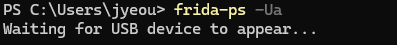
[원인]
장치관리자 - Apple Mobile Device USB Driver 드라이버가 없어서 발생하는 문제
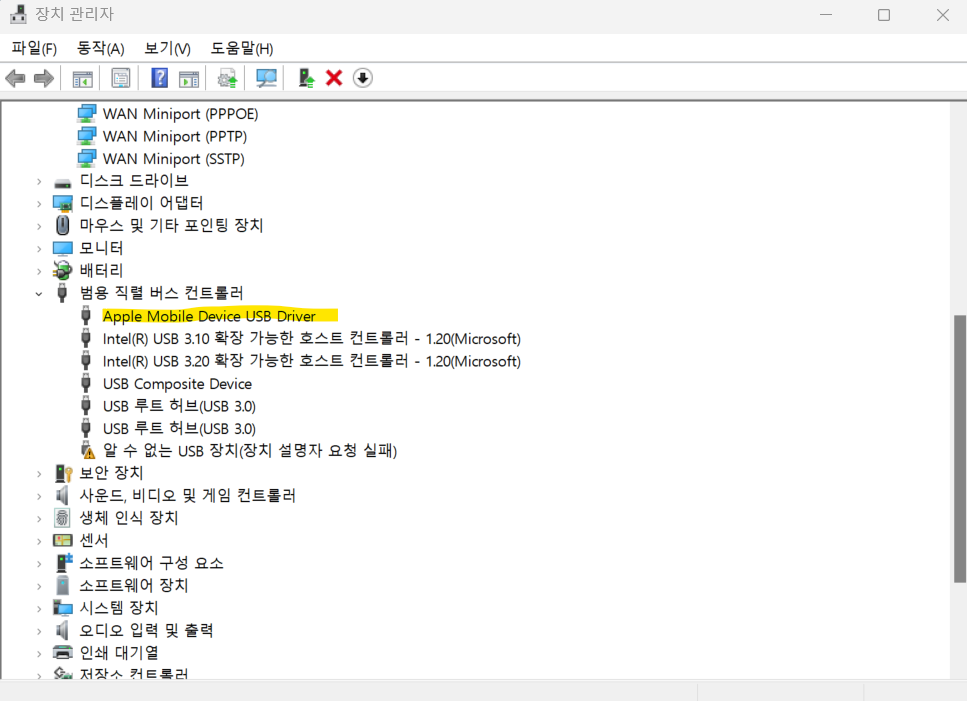
[해결방법]
(여러 가지 방법들을 모두 하니 되었음... 정확한 해결방법은 아니지만, 아래의 방법을 모두 수행했더니 오류 해결됨)
1. frida, frida-tools 삭제
pip3 uninstall frida
pip3 uninstall frida-tools
2. python3 제어판에서 제거
3. 장치관리자에서 위의 Apple Mobile Device USB Driver 삭제
4. python 삭제
- 제어판에서 python 삭제
- 기존에 python이 설치된 경로를 파악하여 해당 폴더에 있는 python 들도 모두 삭제
5. itunes 전체 삭제
1) 제어판에서 삭제할 사항
- iTunes
- Apple Software Update
- Apple Mobile Device Support
- Bonjour
- Apple Application Support 32비트
- Apple Application Support 64비트
2) C:\Program Files 경로에서 아래의 폴더 삭제
- iTunes
- Bonjour
- iPod
3) C:\Program Files\Common Files 경로에서 아래의 폴더 삭제
- Mobile Device Support
- Apple Application Support
- CoreFP
4) C:\Program Files (x86) 경로에서 아래의 폴더 삭제
- iTunes
- Bonjour
- iPod
5) C:\Program Files (x86)\Common Files 경로에서 아래의 폴더 삭제
- Mobile Device Support
- Apple Application Support
- CoreFP
6) 컴퓨터 재부팅
6. 파이썬 설치
아래의 참고사이트는 참고일 뿐, 실제 설치한 버전은 3.11.9버전임
Customize install location은 "C:\Python" 에 설치함
[Python 기초] 2장. Python 설치 및 환경설정(Windows Ver.)
Version Info: (python = 3.6)
medium.com
7. frida, frida-tools 먼저 설치
pip3 install frida==16.3.3
pip3 install frida-tools
8. iTunes 재설치
참고사이트
https://m.blog.naver.com/inet39/221822423463
iTunes 및 관련 구성요소 제거하기 (컴퓨터 내 아이튠즈 설치오류 해결)
아이튠즈를 예전에 삭제했다가 다시 사용하려고 다운로드를 했는 데 '아이튠즈 이전 버전을 제거할 수...
blog.naver.com
'나홀로 스터디' 카테고리의 다른 글
| [iOS] FRIDA 로 Object의 length, bytes 후킹하기 (0) | 2024.06.28 |
|---|---|
| [Error] iOS debugserver 시에 itunnel_mux 에러발생 (0) | 2024.06.27 |
| [Error] qemu-system-x86_64 RAM or ROM at at 0x00000001efffff54 (0) | 2024.05.12 |
| Ubuntu에 android 10 가상 이미지 설치하기 (0) | 2023.08.18 |
| [Error] jeb - java.lang.OutOfMemoryError: Java heap space (0) | 2023.04.05 |


