| 일 | 월 | 화 | 수 | 목 | 금 | 토 |
|---|---|---|---|---|---|---|
| 1 | 2 | 3 | 4 | 5 | ||
| 6 | 7 | 8 | 9 | 10 | 11 | 12 |
| 13 | 14 | 15 | 16 | 17 | 18 | 19 |
| 20 | 21 | 22 | 23 | 24 | 25 | 26 |
| 27 | 28 | 29 | 30 |
- 빅데이터 분석기사
- mariadb
- AWS Cloud
- AWS
- dreamhack
- 워게임
- pandas
- 빅데이터분석기사
- 빅데이터 분석기사 실기
- error
- nmcli
- centos7
- ios frida
- ubuntu
- 클라우드
- pwnable
- Python
- 보안뉴스
- [EduAtoZ]
- wireshark
- 풀이
- FSB
- 빅데이터분석기사 실기
- VS Code 오류
- Dreamhack.io
- 인프런
- 빅분기 실기
- tcache
- Linux
- Android
- Today
- Total
0netw0m1ra
[앱분석] Android Frida 설치 및 사용법 본문
### 환경 ###
- Windows 10 Home
- Galaxy S8 (SM-G950N)
# 1. Frida 설치
> pip install frida
> pip install frida-tools
(버전을 낮출 때는 아래를 한번 더 진행)
> pip uninstall frida
> pip install frida==15.2.2
#2. frida-server 설치
1) 모바일 기기 확인
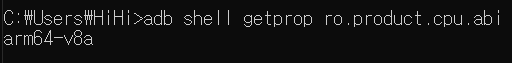
2) Frida와 같은 버전의 frida-server 설치
> arm64-v8a 는 frida-server-15.2.2-android-arm64.xz를 설치하고 압축풀기
https://github.com/frida/frida/releases
Releases · frida/frida
Clone this repo to build Frida. Contribute to frida/frida development by creating an account on GitHub.
github.com

3. 모바일 기기에 frida-server 넣기
> adb push frida-server-15.2.2-android-arm64 /data/local/tmp/frida-server
> adb shell
$ su
# chmod 755 frida-server
# ./frida-server &
4. 로컬에서 모바일 기기가 잘 연결되었는지 확인

5. 사용되는 함수(md5)로 검색
> frida-trace -i "*md5*" -U -f 패키지명
> frida-trace -i "*md5*" -U -f 앱명

6. hooking.js 작성하여 후킹 진행
'나홀로 스터디' 카테고리의 다른 글
| [iOS] iproxy 사용법 (0) | 2022.01.09 |
|---|---|
| openssl 생성 - 인증서 .pem 생성 (0) | 2021.11.12 |
| JEB2 오류 해결 (0) | 2021.09.26 |
| 빅엔디안 VS 리틀엔디안 (0) | 2021.07.12 |
| 스택프레임(StackFrame) - BOF, RTL Attack (0) | 2021.07.04 |


